
情境
在 如何使用 ViewPager + TabLayout 講到如何操作一個 ViewPager + TabLayout
但是如果遇到平板的時候
卻會發生 Tab 太小的情況
這時候你會怎麼修正呢?
如下圖所示
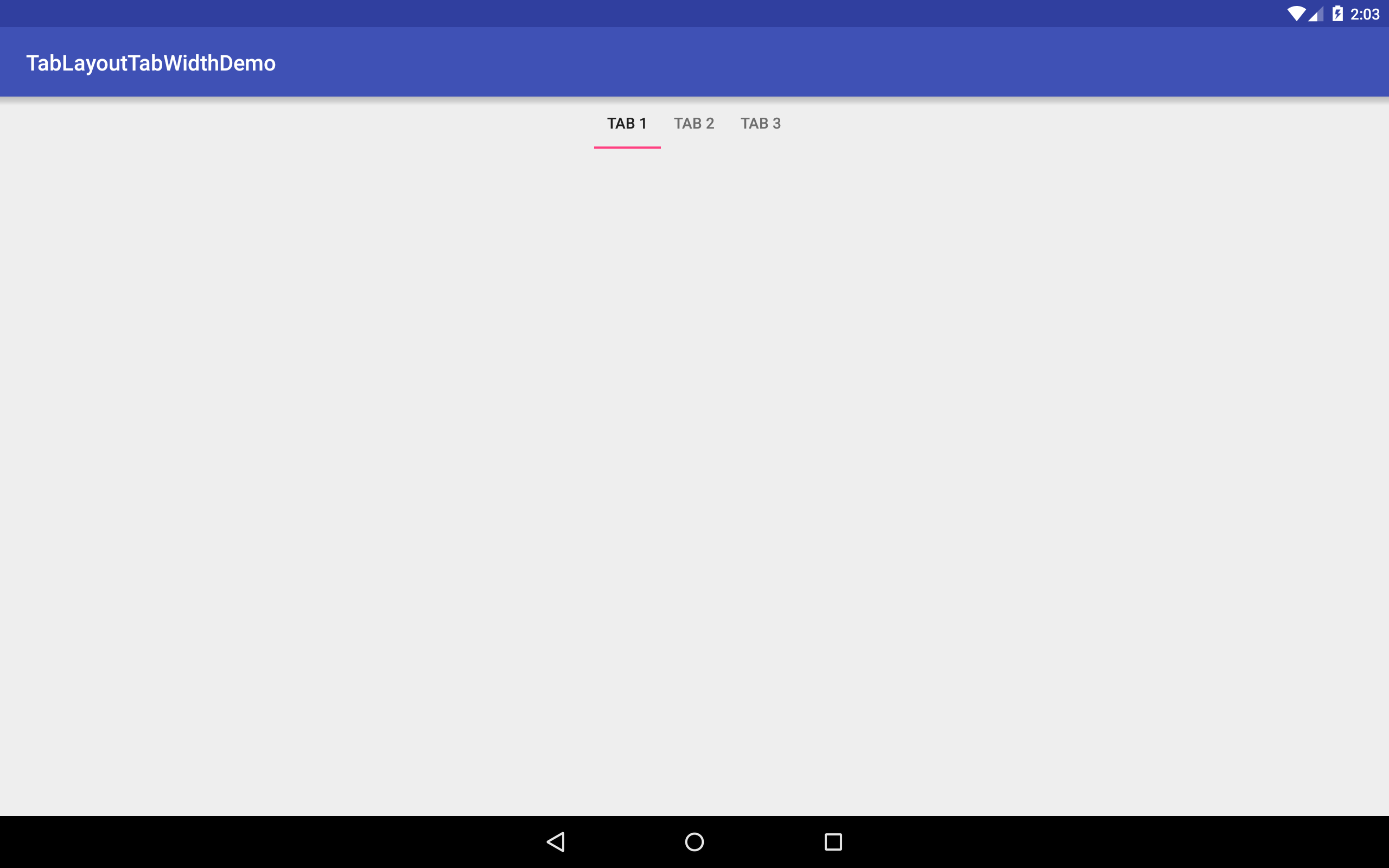
程式碼說明
這邊其實只需要在 xml 上面進行一些調整
原本的 xml 長這樣
<?xml version="1.0" encoding="utf-8"?>
<RelativeLayout xmlns:android="http://schemas.android.com/apk/res/android"
xmlns:tools="http://schemas.android.com/tools"
android:layout_width="match_parent"
android:layout_height="match_parent"
tools:context=".MainActivity">
<android.support.design.widget.TabLayout
android:id="@+id/tabs"
android:layout_width="match_parent"
android:layout_height="wrap_content" />
</RelativeLayout>經過``app:tabGravity="fill"參數的調整就可以讓他自動延展
<?xml version="1.0" encoding="utf-8"?>
<RelativeLayout xmlns:android="http://schemas.android.com/apk/res/android"
xmlns:tools="http://schemas.android.com/tools"
android:layout_width="match_parent"
android:layout_height="match_parent"
xmlns:app="http://schemas.android.com/apk/res-auto"
tools:context="com.example.givemepass.tablayouttabwidthdemo.MainActivity">
<android.support.design.widget.TabLayout
android:id="@+id/tabs"
app:tabGravity="fill"
app:tabMaxWidth="0dp"
android:layout_width="match_parent"
android:layout_height="wrap_content" />
</RelativeLayout>結果如下圖
